
You’ll manage your pool remotely, from inside the home and very simply, so that it is what you want it to be
JD Pilot is designed to be an integral part of the users'personal environment, like the familiar world of the smartphones
You are informed of the status of your pool in real time, by messages

(V CONSOLE/MANAG. : 1.1.5/1.1.0 / OPTION : 0.1.22)
Click on the button below to get the new update
Before updating, make sure that your JD Pilot console is fully charged and is within the system reception range, so that you can install the update.
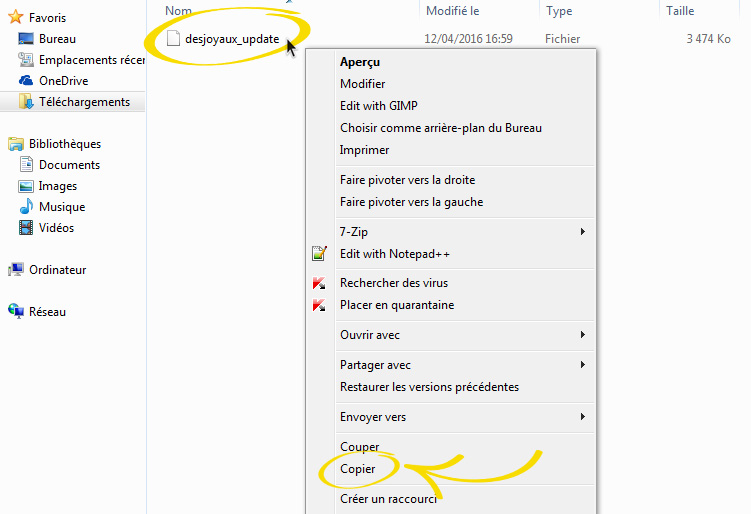
3 Using an adapter cable with USB female and micro USB male connectors (not supplied), connect your USB memory stick to your JD Pilot console. The console will automatically detect and download the update.
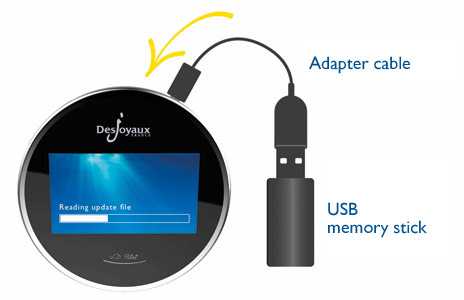
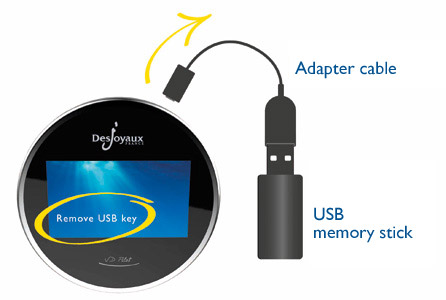
To confirm that the software update has been properly installed on your console and control unit, check the software version (example: V. 0.2.0/0.2.0/***) in the JD Pilot console information (“information” menu). The first three digits indicate the version of the console software, and the next three indicate the version the control unit software.
Example 1: version V. 0.2.1/0.2.1/*** -> the new version of the software has been installed on both the JD Pilot console (“0.2.1”) and on the control unit (“0.2.1”), and the two version numbers are identical.
Example 2: version V. 0.2.1/0.2.0/*** -> the new version of the software has been installed on the JD Pilot console (0.2.1”), but not on the control unit (“0.2.0”), as the two version numbers are different.
If the update is not properly installed, try again using the same procedure.
Complete the form below to receive update alerts.